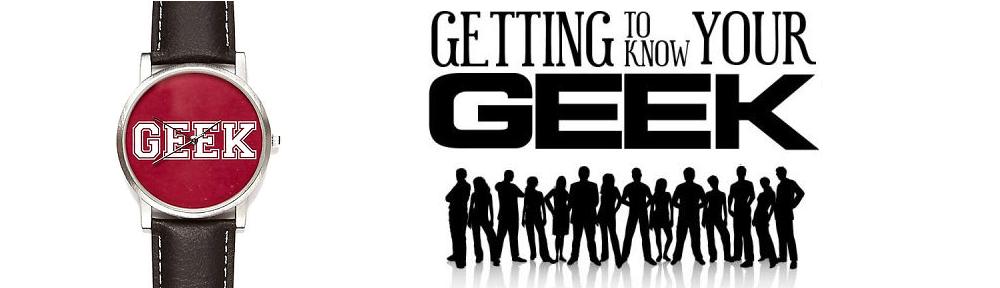Using non-copyrighted images has two main advantages. First of all, you do not need to pay for them, and secondly you do not risk copyright infringement. Besides that there are many high quality images that you can use. In my opinion, the best source of non-copyrighted images is Flickr (http://www.flickr.com/creativecommons), so I am only going to discuss this website in my post. On the side note, take into account that many images found in Google images are indeed copyrighted. But let us get back to Flickr. The images that I recommend to use are using the creative commons license, especially the Attribution License. This means that you are free to use them for commercial and non-commercial use, and additionally you are allowed to modify the images. You are only required to credit the author of the image. Just follow those steps to get yourself started:
1. Visit Flickr creative commons page.
2. Browse the photos in the Attribution License section.
3. Use search option to find some images with the theme you are looking for.
4. Click on ‘View Most Interesting’ instead of ‘Most Relevant’ as this will show you some really high quality images.
5. Click on ‘Show Thumbnails’ to have many images displayed and this way save a lot of your time.
6. You are done! Simply upload the photo to your blog/website and credit the author by linking to his Flickr profile underneath the image. You may want to do it like I did it below:
Photo by Author�s Name