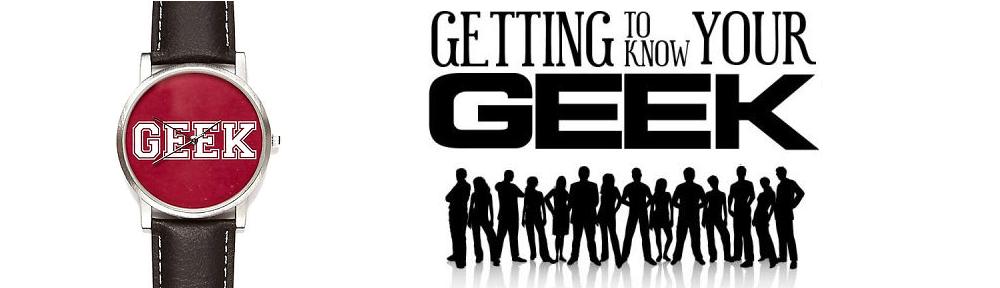Windows icons are icons that are displayed on your desktop to represent different file types. You can use the default icons without any problems, but you can also create an icon from your favorite pictures. As a matter of fact, you can do it in many formats including 16�16, 32�32, 48�48, and 64�64. It can be quite fun and here is all you have to do:
- Visit the website of ImagIcon (deviouscodeworks.co.uk/imagicon) to download and install the software.
- Configure the settings of ImagIcon to your likings. By default it is an icon of 32�32.
- Open the program and drag the picture into the colored area. The icon will automatically be created.
Additionally, you can also use custom icons for your website to display the icon of your website in browsers. The software that I mentioned is free, but it does a great job. I do not believe that just because it is free it is in some way worse than paid software. The icons you create can be used for many purposes, but since the Internet is so popular, perhaps the most useful way you can utilize them is to set them as a default icon for your website. This software also features alpha transparency of icons, so as you see, it allows for a lot of customization.