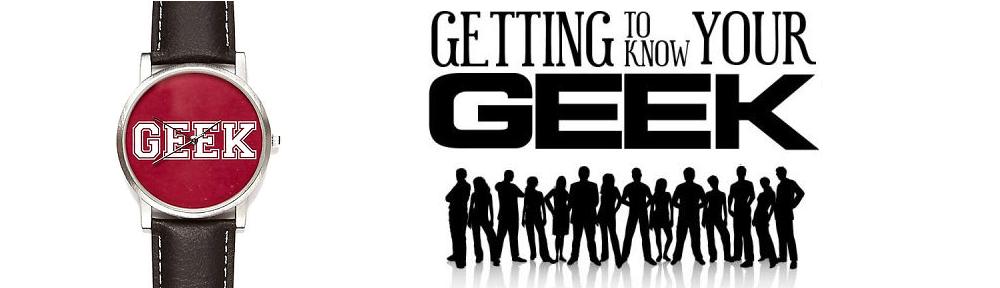One of the biggest selling points of most Internet service providers is speed, but Internet speed is a somewhat misleading and confusing concept. Usually, we equate speed with download times or page loads; those of us who are older remember the torture of early dial-up service. In order to help you understand what a service provider means when they talk about speed, and how that relates to you and your requirements, we’ve got a little explaining to do.
What’s in a Number?
When a sales associate brags about their service providing you with Xmbps of Internet speed, what they’re really talking about is how much data is sent to you within a specified time period, not how fast your router is. For example, if a provider says that they can offer you 5mbps, that means that a file that’s 5 megabytes in size will take one second to be delivered to your computer. You can receive five 1m files in that same space of time.
In other words, there is no difference in access speed from one provider to the next, or from one package to the next. The difference is in the amount of information you can receive within that time period. The real difference is in perception, not in actual performance.
What Affects Internet Speed?
How much information you receive to your computer within the specified time frame depends on your bandwidth; the more bandwidth you have, the more information you’ll receive at one time. So, when an Internet provider is selling you a package based on a speed of 25mbps versus 5mbps, what they’re really selling you is greater efficiency, or the ability to receive larger amount of information per second.
True Internet speed is determined by a factor called latency, which is the lag time for data to get from point A to point B. Latency, in combination with bandwidth, is what really tells how fast your service is. Where bandwidth is the size of the pipeline your data travels to get to you, latency is the amount of time it takes that data to make the trip down your fiber optic cable. The goal is to have lower latency, but high bandwidth.
There are three factors that affect the latency of an Internet connection:
1. How congested your network is.
2. The distance from the data point of origination to the destination.
3. What type of connection you have.