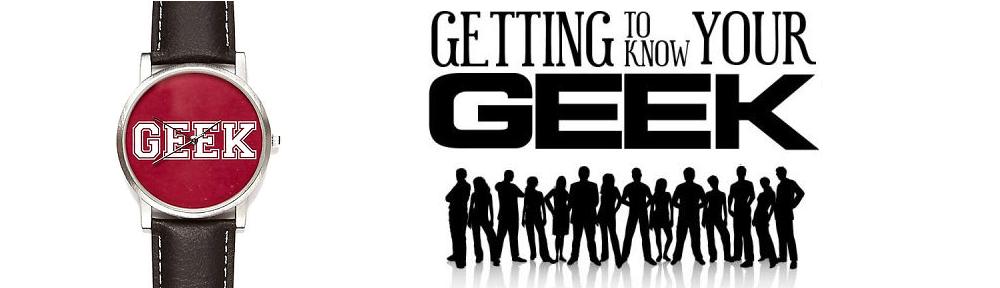AutoComplete is a quite useful tool in Firefox that allows your browser to remember what you enter in forms. For example, you may want Firefox to remember your personal details such as name, address and email, so that you do not have to type it each time. This can save you a lot of time, especially if you fill out various forms on a daily basis. This feature is great and I use it a lot, but there are also some potential problems. One of them is when you misspell some important information such as email. Next time when you will try to enter your email, Firefox will suggest this misspelled email. That is why when you make such a mistake it is important to erase the saved form data.
You can do that by going to Tools -> Options -> Privacy and clicking Clear Now. Just make sure you indicate what you want to clear. Of course, if you had any other information stored, it will also be deleted. That is why you should only use this feature when you are absolutely certain you want to do it. You should be especially careful if you have been using Firefox for many months, and possibly have a lot of personal details stored. Once you press Clear Now, all of them will be lost. Anyway, I believe that AutoComplete is a very useful feature, and I recommend that you take advantage out of it.