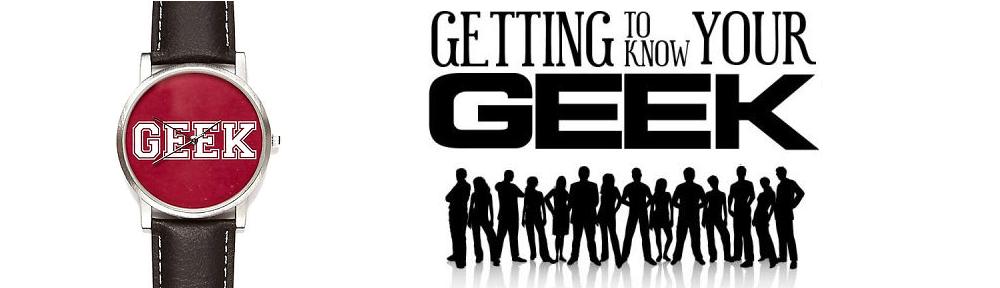If you are an active blogger, sooner or later you may need to reinstall WordPress. This is usually advisable when your installation is corrupted and cannot be fixed otherwise. It is important for any blogger who is serious about blogging to know how to reinstall WP. That is why you may want to learn how to do it, and now is a good chance. In this post, I would like to share with you an easy way to reinstall WP. While this may not make you an expert when it comes to WordPress, you will feel a lot more confident, and you will not be worried even if something goes wrong with your current installation.
The most important thing when it comes to reinstalling is to make a copy of all of your existing files, in case something goes wrong. You should also know your WP database details. The next step is to re-upload all of the WP files, and overwrite your existing files on the server. This way any damaged files will be replaced with properly working ones. To make sure that all of your posts, comments, and settings will appear on your blog, you should edit the ‘config’ file to include your existing database details. This will ensure that your new installation uses your existing set up. This way if everything goes well, you will have your whole blog intact. Like I said, there are a few reasons for reinstall; however, most people reinstall after their blogging platform no longer works properly.