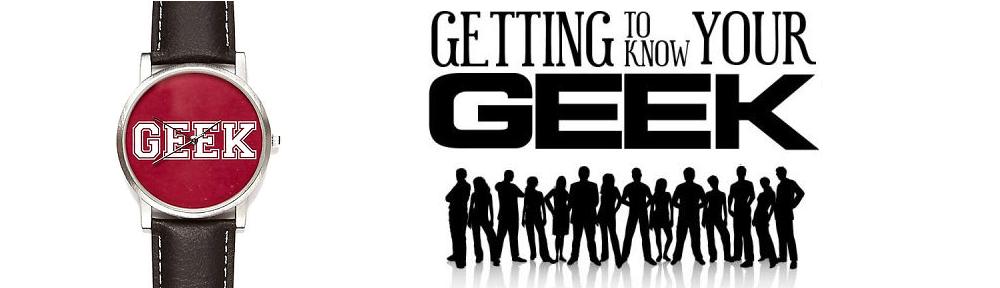If you are anything like me you might spend a lot of time visiting various websites. Have you ever been in a situation where your Google search led you to a website but after entering this website you noticed loads of information and did not know where to look for specific knowledge that you so desired? By activating the search option in Internet Explorer you can easily find on a website what you are looking for. Here is how you can do it:
From the top bar choose �Edit� and then go to �Find� or just press Ctrl+F. This will open a small window for you. In this window type a word or words that you are looking for. Press �Find Next�. You will be automatically directed to a place where the desired word or words are located. Repeat the process whenever it is necessary.
I have to admit that this feature is one of my favorites and once you learn to use it effectively, it will save you a lot of time.