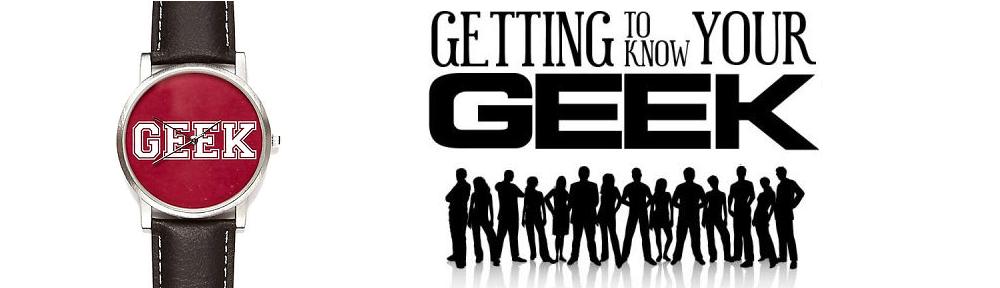If you plan on having many visitors to your blog, then you should definitely enable search on your website. If your blogging platform does not offer this feature by default, you may want to add a widget that will be able to do so. You can add such a search option by registering yourself at Technorati and claiming your blog there. I think that allowing search on your blog is especially important if your blog has many posts and otherwise it would be difficult for your readers to find specific articles. Adding various categories may help your readers to find relevant articles; however, the best way to find a specific post is by using a search tool.
Category Archives: Technology
Computer Performance Trouble
Here are some reasons why your computer may be running slow:
- Problems with the registry of your operating system. Registry is a very important part of your operating system and many problems result from faulty registry. Additionally, it is not easy to repair the registry, contrary to what many registry cleaners promise. That is why very often you will ahve to perform a format. However, if you have System Restore enabled, you can simply restore your registry to an earlier version. Just make sure to restore it to a date when your computer was not showing any signs of trouble.
- Fragmented HDD can be a source of problems as well. If your files get spread in a random way, then the time it takes to read them increases and you may eventually notice lower performance. Many experienced users recommend defragmenting hard drives every month. The default Windows defragmenter works quite fine, but there are also commercial programs that defragment very well. Some of them even perform this task automatically in the background. While there are many commercial defragmenters, you do not necessarily need them to defragment your hard drive.
You can always make a fresh Windows install as it usually works. However, it is a lot easier to follow the advice given above, because it will save you a lot of time. Remember that you can ask for advice if you have any questions.
Suspicious Emails
One of the ways that hackers might want to trick you is to send emails that look like they are sent from companies that you know, like your bank or PayPal. On the first glance, those emails might look like they are genuine. However, after some time you might discover that something is wrong. If you ever receive an email asking you to provide personal information, and asking you to click on a specified link to enter it, do not do it. Instead, open another window in your browser, and manually enter the address of a company that supposedly sent you this email. Check if everything is in order with your account. From my own experience I can say that real companies and institutions like your bank or PayPal will never ask you to provide any personal information without any explanation. So be careful. It is always better to be too careful than not being careful at all. There are people out there who wish to steal your identity, and make a profit out of it. It is up to you to protect what is rightfully yours. You do not have to give your password to anybody if you do not wish to do so. Be especially careful with those individuals who claim that they representing PayPal, because that is a popular scam.
Linux
We might not very often hear about people who is using Linux. Probably most of our friends use Windows, and it is quite apparent that most people are familiar with Windows. I know that there are those who are very much into Linux, and recently I have even read an article regarding Linux on a forum. It is a fact that Linux is a free platform, so some could expect it to be more popular than Windows which is a commercial software. However, Linux is not as easy to use as Windows, and lacks many important features which could be useful to an average computer user. Generally speaking, Linux users cannot use many programs like Microsoft Office and Adobe Photoshop. If you choose Linux you will simply have to live without these programs. I think that would be quite inconvenient for most people.
Of course, there are some programs which can be substitutes for the above mentioned software, as Open Office is quite powerful, and there is also a lot of graphic editing programs out there. However, the problem is that most software is only designed to work with Windows, so if you are not going to use the most popular operating system, you are not going to be able to use a lot of programs. It is hard to say whether Linux has a chance to become very popular, only the time will tell. However, it is true that it will be hard to compete with Microsoft Windows. Anyway, according to many computer geeks Linux still remains a great choice for advanced computer users.
Computer Renting Tips
We live in times when almost all businesses need to use computers in order to stay competitive. When it comes to consumers, we love computers because they offer entertainment for the whole family. There might be many situations in our lives when we need a computer for a short period of time. Of course, we might want to buy a computer but if we need it only for a short time, that would not be a wise investment. The good news is that there are reputable companies that offer computer rentals. There are even some computer rental companies that have over 10,000 customers, which proves that there is a big need for this type of services. Please take into account that many companies of this type only service businesses. When it comes to computer rentals, your business may also want to consider laptop rental. Laptops have the advantage that you can take them with you anywhere you go, so it is an ideal solution for many kinds of businesses. While in most situations buying a computer might be a better option, sometimes renting computers is the way to go. It all depends on how long you will really want to rent a computer for.
Sharing Files Online
Today, many businesses and various organizations from all around the world need to send files to their branches or other organizations. In the past, sharing files was not easy. It has changed very much during the last decade. This is when free file transfer became possible together with digital workflows and distributed production. Companies and organizations want to store their data in a safe place. It is in their best interest to find a place that allows free online storage. I know that such solutions are possible and I believe that companies should benefit from them. If you or your organization would like to store your data somewhere or share it with other users, for example users from China, you can do it in many different ways. You can do it by using a web browser, FTP, HTTPS platform, and many more. The best thing about this method of storing and sharing data is that you can manage everything from your control panel in a matter of seconds. Sharing files has become increasingly popular recently and I see many companies as well as individuals doing it regularly. There is no longer a barrier between people who live in opposite parts of the planet.
How to Change Graphic from Floating to Inline
Whenever you copy a piece of graphic with a copy and paste command, you obtain a floating graphic by default. There are two types of graphics: inline and floating. The difference between them is that floating graphic takes more memory and will cause you some problems if you will want to print this piece of graphic. There is a way however to convert floating graphic into inline graphic:
1. Select the piece of graphic that you wish to change.
2. Right click on a graphic to obtain a menu. Choose Format Picture or Format Object. The dialog window will appear.
3. In the dialog window choose Layout tab.
4. Look for Wrapping style and choose Inline with text.
5. Press OK to finish the whole process.
Check Spelling in Microsoft Word
The spelling feature in Microsoft Word is very useful to many bloggers. Since we are required to post our posts without grammatical and spelling errors, it is good to do some spell checking before you submit your post. In my version of Word I usually do not have to check spelling manually. Word does it for me and corrects me immediately if I write something in a wrong way, or if I write a word that is not recognized. If you have an older version of Microsoft Word, you might need to activate an option to check your grammar and spelling. You can do it by either going to Tools in the upper menu and then selecting Spelling and Grammar, or simply by pressing F7 on your keyboard. Of course, spell checking is not perfect and you have to spot some mistakes by yourself; however, it should not be a problem if you are a careful reader of your posts. Recently, I noticed that the WordPress platform allows bloggers for spell checking while they are writing their posts. From what I remember, this useful feature was not available in the past. Before this feature became available, many bloggers had to write their posts in Word document and then copy it to WordPress, and then publish it. I am very happy that a feature like this exists.
Check your grammar and spelling for free on Analyze.
Creating Icons From Images
Windows icons are icons that are displayed on your desktop to represent different file types. You can use the default icons without any problems, but you can also create an icon from your favorite pictures. As a matter of fact, you can do it in many formats including 16�16, 32�32, 48�48, and 64�64. It can be quite fun and here is all you have to do:
- Visit the website of ImagIcon (deviouscodeworks.co.uk/imagicon) to download and install the software.
- Configure the settings of ImagIcon to your likings. By default it is an icon of 32�32.
- Open the program and drag the picture into the colored area. The icon will automatically be created.
Additionally, you can also use custom icons for your website to display the icon of your website in browsers. The software that I mentioned is free, but it does a great job. I do not believe that just because it is free it is in some way worse than paid software. The icons you create can be used for many purposes, but since the Internet is so popular, perhaps the most useful way you can utilize them is to set them as a default icon for your website. This software also features alpha transparency of icons, so as you see, it allows for a lot of customization.
Favorite Software
What is your favorite software? Is there any software you like to use? There are many people that enjoy using office suits as it allows them to perform many tasks. First of all, office suits usually feature a text editor, spreadsheet, and a presentation program. This can come in handy in offices, but it is also useful in home. Making complicated calculations is a lot easier in a spreadsheet, than using a regular calculator. Another very useful program is the browser, as browsers allow Internet users to browse the Web. Browsers are definitely one of my favorite programs.